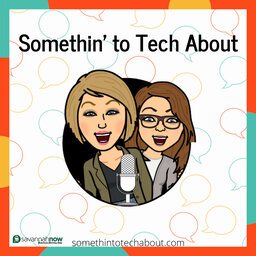Google Classroom is the virtual hub for students and teachers using Google Apps throughout the school day. Think of it as the go to space for sharing materials, distributing and grading assignments, providing feedback, as well as a place for students and teachers to ask questions and discuss relevant topics.
In today’s episode we will share ways to clean up previous classrooms as well as set-up the classrooms you plan to use this year. This is not necessarily a HOW TO episode, but whether you are a Google Classroom veteran or a newbie, we have something useful for you!
Tips for Organizing Your Google Classroom
Clean up Former Classrooms
- Archive Old Classes (or)
- Un-invite co- teachers
- Return all old assignments- Check to do list.
- Withdraw as co-teacher
- Un-enroll as student if needed
- Remove/hide old class calendars.
- If interested…
- Move old class folders
- Remove shared files from “Shared with Me
Set-up New Classrooms
- One classroom per learning environment
- What will be more manageable for teachers and students?
- Class names should make sense to the teacher and students.
- Be specific with naming conventions
- Be a student in a coworkers Google Classroom
- Be creative- use color, themes, emojis to organize and energize!
More resources:
- ISTE Standard(s) for Educators and Students
- Newspapers In Education
- Common Sense Media
Find out more about Somethin' To Tech About at:
 From the Newsroom: Savannah Now
From the Newsroom: Savannah Now